NAT enabling is suitable when a Linux Box works as a router.
Assuming that, the Linux box has two network interface with the following parameters.
eth0: IP Address 192.168.10.1/24, connected with Local LAN.
eth1: IP Address 203.200.160.226/29, connected with WAN, Gateway: 203.200.160.225/29
To enable NAT for the Local Private LAN, iptables can be used.
Command is: iptables -A POSTRUTING -t nat -s 192.168.10.0/24 -o eth1 -j MASQUERADE
Note: This will work if,
1) the Linux Box is already configured to work as router.
2) the firewall don't block the packets from Private LAN to WAN.
Monday, April 20, 2009
Enable NAT on Linux|Configure NAT on Linux
Subscribe to:
Post Comments (Atom)


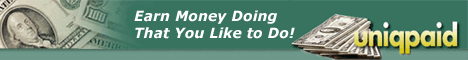





.gif)



No comments:
Post a Comment